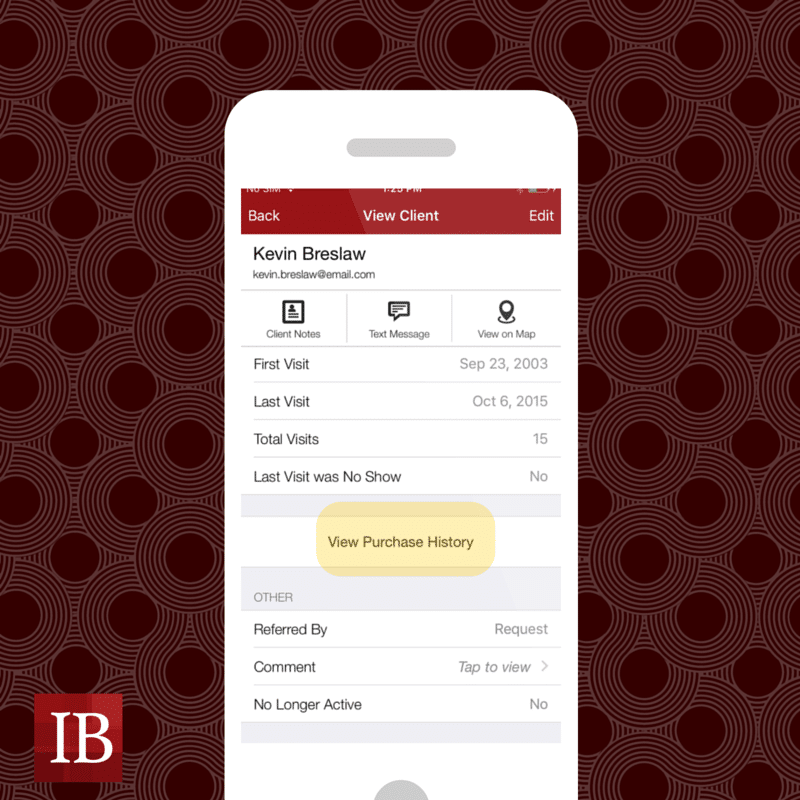Being a time-based business based entirely on appointments can be stressful. With InkBook, we make it easy to survey what your day and/or week will bring. It’s our mission to make sure your time and your client’s time is well accounted for, organized, and measured.
As much as you’d like to stay methodical and totally on top of it, overlap and mishaps with appointments can happen. We pride ourselves on being a robust, intuitive software solution, but we understand that you and your clients might need certain information quickly. Being away from the front desk doesn’t mean you don’t have to sacrifice usability or information when you’re armed with our mobile app. Let’s get down to one of most requested shortcuts for grabbing info when you need it.
Need to find out a client’s upcoming appointments at the drop of a hat? Not a problem. In the Client view, select the name of your customer. Just under History, there should be an option to select View Purchase History.
Inkbook is committed to providing all the support you need to fully utilize our software, and we’ll be posting all the tips and tricks you need here. Any ideas or questions? Leave a comment on our Facebook or give us a call at (800) 604-2040.