Managing information efficiently is crucial for businesses across industries in today’s fast-paced world. As a veterinarian, you understand that keeping accurate records, tracking inventory, and enhancing patient care are vital aspects of your practice. This is where a Practice Information Management System (PIMS) comes into play. In this article, we will break down what is PIMS software and it’s benefits, specifically tailored for veterinary practices.
Defining PIMS
First and foremost, let’s clarify the acronym. PIMS stands for Practice Information Management System. It is a software solution designed to streamline and optimize capturing, storing, and retrieving crucial patient information. Although traditionally associated with manufacturing industries, PIMS has transcended boundaries and proven its worth in various sectors, including healthcare.
Applications of PIMS
PIMS helps practices manage schedules, patient information, and communications. Adopting a PIMS allows you to centralize patient records, digitize paperwork and forms, and seamlessly track appointments, medications, and treatments. This ultimately results in improved patient care, efficiency, and accuracy within your practice.
Benefits of PIMS
Implementing a PIMS in a veterinarian’s practice offers numerous advantages. First, it enhances data display, archiving, and reporting capabilities. Having all patient records and vital information stored in a secure digital format allows you to access and analyze data to make better-informed decisions easily. This leads to optimized workflows, increased efficiency, and improved patient outcomes.
Secondly, a PIMS improves communication and collaboration amongst your veterinary team. With a centralized system, all team members can access crucial patient information in real time, reducing the chances of miscommunication and errors. This ensures everyone is on the same page and enables seamless transitions of care, especially in multi-doctor practices.
Furthermore, a PIMS offers powerful reporting tools that generate detailed insights into the financial performance and overall health of your practice. By closely monitoring key performance indicators and metrics, you can make data-driven decisions to boost profitability and strategic growth.
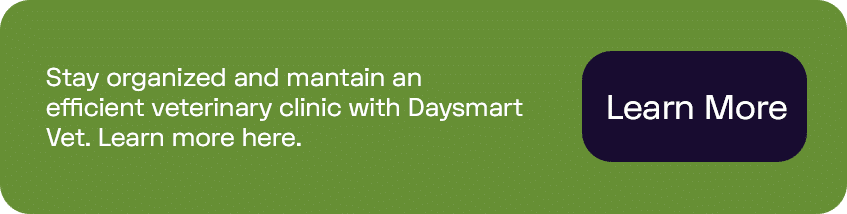
Key Features to Look for in a PIMS
When selecting a PIMS for your veterinarian’s practice, consider several key features. Interoperability is essential, as it ensures compatibility with other software systems you may already use, such as laboratory equipment and imaging systems. Data quality is equally important, as accurate and up-to-date information forms the foundation of effective patient care. Lastly, prioritize security features to safeguard sensitive patient data in compliance with privacy laws.
Implementing PIMS in a Veterinarian Practice
Implementing a PIMS may seem overwhelming, but with proper planning and support, it can be a seamless transition. Start by identifying your practice’s specific needs and goals. Collaborate with the PIMS provider to customize the system to suit your practice’s workflows and preferences. Train your team on how to effectively utilize the new system and ensure ongoing customer support is readily available. With a little patience and guidance, the benefits of PIMS will soon be realized in your practice.
A Practice Information Management System (PIMS) is a powerful tool that can revolutionize the way your veterinarian practice operates. By centralizing patient records, optimizing workflows, and enhancing communication, a PIMS can significantly improve patient care, efficiency, and overall practice performance. As a busy veterinarian, it’s essential to choose the right PIMS for your practice’s unique needs. Are you in the process of looking for a new solution? Check out our buyer’s guide to make sure you’re on the right track!

